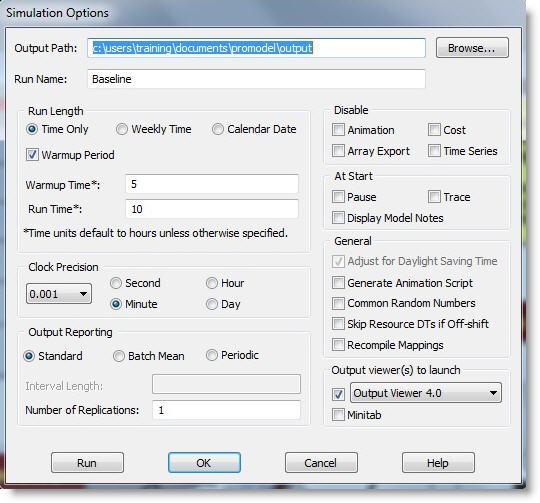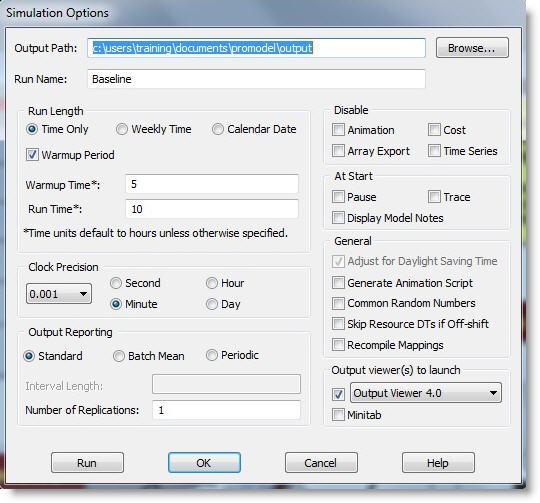
You are here: Getting Started > Using ProModel > Running Models
Completed models are run using the Simulation menu. Model data is automatically checked for consistency and completeness before each simulation begins.
As shown in the dialog below, ProModel allows you to specify a run length, warm-up period, number of replications, and other special options before running a simulation. In addition, you may run the models with or without animation. For more information on running models, see Running the Model .